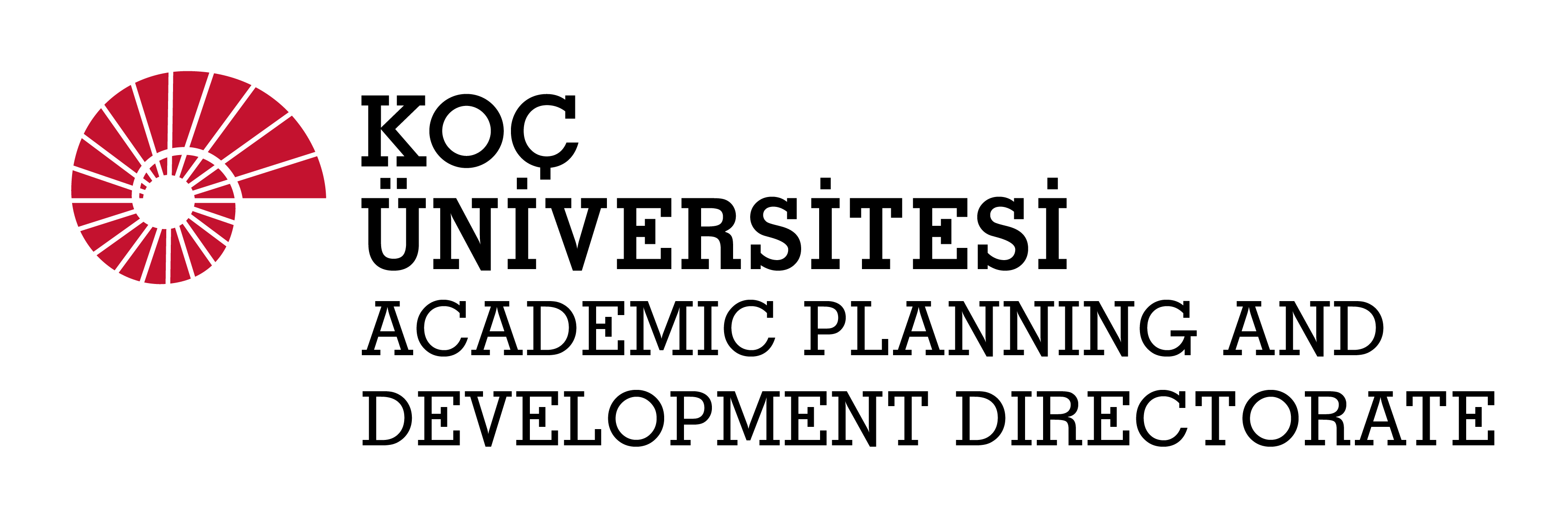Technical Issues
Online learning is relatively novel for most of us, and it may seem not easy to adapt at the beginning. Here are some suggestions that may help you better adapt to the technical side of the situation:
- All of the online courses are conducted via Zoom and managed in Blackboard. Please check the guidelines for these tools and familiarize yourself with their features.
- It’s a good idea to connect to online meetings via a device with better processing power and equipment (i.e., webcam, speakers, and microphones).
- Students who do not have a desktop/laptop/mobile equipment to participate in classes should contact their Dean’s Office or the Dean of Students for support as soon as they can.
- For the best Blackboard experience, we recommend you use the latest version of Google Chrome. To check the browser version and update if needed, please follow this link. Other browsers are not recommended. Also, it is highly recommended to use the latest version of Zoom. Please refer to this linkon how to update the Zoom desktop client and mobile app.
- All students are encouraged to participate in these sessions on the planned dates and times.
- However, issues such as web camera limitations, unstable internet connection that might disrupt students’ participation on the scheduled dates and times will also be taken into account.
- If non-attendance is a graded component, make-up options will be offered.
- Faculty or students that encounter technical issues should contact the IT Help Desk as soon as possible (it@ku.edu.tr). Students with an unstable internet connection should inform faculty or TAs as soon as possible.
Conduct During Online Meetings
As during face-to-face teaching, instructors and students should conform to University rules and regulations. The Student Code of Conduct applies during online learning. Here are some recommendations that will help you maintain your academic integrity and productivity during online learning:
- Unless the faculty advises not to do so, you should have your microphone on mute and follow class rules to participate or ask a question.
- If you need to speak for a while (e.g., giving a presentation), make sure that your environment’s ambient sound does not distract others.
- It may be a good idea to use a headset during online meetings.
- Turn off the notification of the device with which you are connecting to the online meeting as notifications may be quite distracting for you during online meetings.
- As all online course meetings will be recorded across the institution, it is important to conform to the notifications in the disclaimer. Please note that the disclaimer will also be available at the beginning of sessions on Zoom, Panopto, and Blackboard.
- It is strictly forbidden to record sessions in any way other than the institutional recording mentioned above, taking into account the privacy of the instructor or of those that have their cameras turned on.
- Civility is an essential part of learning and teaching at Koç University. Please adhere to the standards of civil behavior in Zoom classes.
- Please strictly avoid offensive and disrespectful messages in the chat box and other online applications.
- If your camera is on, use virtual backgrounds that will not give information on your personal life or location. Plain white or light backgrounds are recommended.
- If you cannot use a virtual background or don’t prefer it, make sure your background is not distracting for others.
- If your background is distracting, it is better that you turn off your camera.
- Make sure to check and follow any course-specific rules regarding online meetings. These rules are generally outlined in the course syllabus or on Blackboard.
- If you do not understand or are not sure about any rules, do ask for clarifications. It is your responsibility to learn about and apply these rules.
- Do not copy and share any course material and video unless you are explicitly allowed to do so.
Useful Links:
Academic Calendar: https://registrar.ku.edu.tr/en/academic-calendar/
Resources for Students: https://studentguide.ku.edu.tr/
Registrar’s and Student Affairs – How to Videos: https://registrar.ku.edu.tr/en/how-to-videos/
IT Education Technologies: https://confluence.ku.edu.tr/kuhelp/ithelp/remote-teaching-and-learning/for-students
Office of Learning and Teaching (KOLT): https://kolt.ku.edu.tr/?lang=en